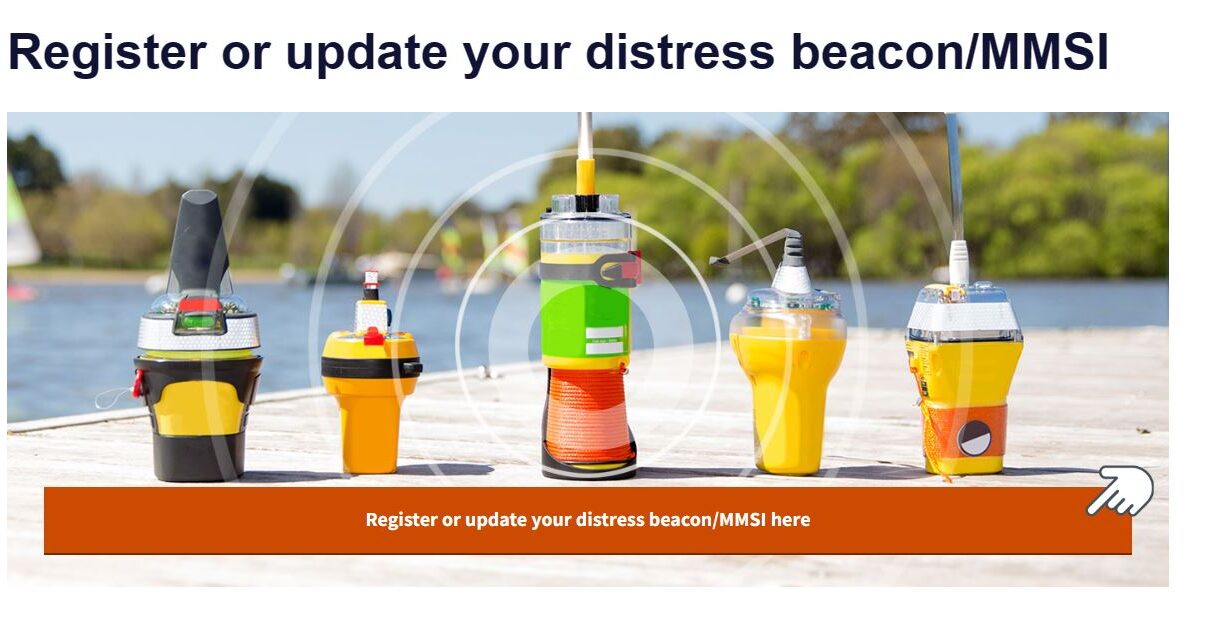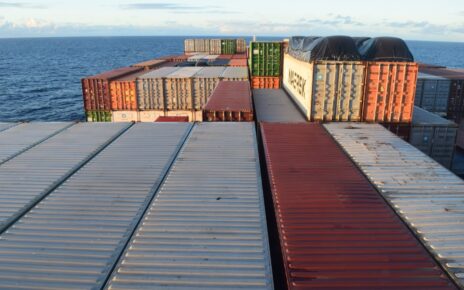Read about AMSA Beacon login and registration. If you own a distress beacon, such as an Emergency Position Indicating Radio Beacon (EPIRB) or a Personal Locator Beacon (PLB), you must register it with the Australian Maritime Safety Authority (AMSA). Registering your beacon is free and can save your life in an emergency.
AMSA Beacon Registration
By registering your beacon, you provide AMSA with important information, such as your contact details, emergency contacts, vessel or vehicle details, and any medical conditions. This information can help AMSA search and rescue to locate you faster and provide you with the best possible assistance.
To register your beacon, you need to use AMSA’s online service. You can access it from any device with an internet connection, such as a computer, tablet or smartphone. Here are the steps to follow:
1. Go to https://beacons.amsa.gov.au/ and click on “Register or update your distress beacon/MMSI”.
2. Enter your email address and create a password. This will be your username and password for logging in to your account.
3. Fill in the online form with your personal details, beacon details, emergency contacts, and any other relevant information.
4. Review and submit your registration. You will receive a confirmation email with your unique 15-digit beacon identification number (UIN).
5. Attach the UIN sticker to your beacon and keep a copy of your registration details with you.
AMSA Beacon Login
You can log in to your account at any time to update your details, renew your registration, or transfer or dispose of your beacon. You should update your details whenever they change, such as when you move house, change phone numbers, or sell or buy a new beacon.
You should also log in to your account if you need to apply for a maritime mobile service identity (MMSI) number. This is a unique nine-digit number that identifies your vessel or radio equipment when using certain marine radio communications systems, such as digital selective calling (DSC) or automatic identification system (AIS). An MMSI number can help emergency services to respond to a distress alert or contact you in an emergency.
To apply for an MMSI number, you need to have a registered beacon and a valid Australian ship station licence issued by the Australian Communications and Media Authority (ACMA). You can apply for an MMSI number through AMSA’s online service by following these steps:
1. Log in to your account using your email address and password.
2. Click on “Apply for MMSI” and fill in the online form with your vessel and radio equipment details.
3. Review and submit your application. You will receive a confirmation email with your MMSI number.
4. Program your MMSI number into your radio equipment according to the manufacturer’s instructions.
You can update or cancel your MMSI number through AMSA’s online service at any time. You should do this if you change or dispose of your radio equipment, sell or transfer your vessel, or change your vessel name or call sign.
Registering your beacon and applying for an MMSI number are simple and important steps to ensure your safety on land, sea or air. For more information, visit https://www.amsa.gov.au/audiences/beacon-owner or contact AMSA on 1800 406 406.